Yapi Bug修复汇总
转载请注明出处
由于官方早已不维护,因此博主会长期维护最新版本
这是博主对yapi修复后的github地址:yapi, 欢迎fork
这是博主对yapi修复后的github地址:yapi, 欢迎fork
频繁升级提示
路径: /client/components/Notify/Notify.js
const isShow = this.state.newVersion > this.state.version;初始密码可配置
路径:/server/install.js
新增yapi.WEBCONFIG.adminPassword配置项
在config.json中配置 "adminPassword":"xxxxx"
password: yapi.commons.generatePassword(yapi.WEBCONFIG.adminPassword || "ymfe.org", passsalt)
result.then(
function() {
fs.ensureFileSync(yapi.path.join(yapi.WEBROOT_RUNTIME, 'init.lock'));
console.log(
`初始化管理员账号成功,账号名:"${yapi.WEBCONFIG.adminAccount}",密码:${yapi.WEBCONFIG.adminPassword || "ymfe.org"}"`
); // eslint-disable-line
process.exit(0);
},
function(err) {
throw new Error(`初始化管理员账号 "${yapi.WEBCONFIG.adminAccount}" 失败, ${err.message}`);
}
);修改接口后提示报错,而实际保存成功
路径:/server/models/project.js
handleEnvNullData方法开头处判空
handleEnvNullData(data)
{
if (data == null) {
return false;
}
... 其他代码
}调接口上传swagger时,提示不存在的导入方式 和 自动同步不生效
路径:/server/controllers/open.js
将yapi.emitHook('import_data', importDataModule); 放到openController的constructor的最后执行
class openController extends baseController {
constructor(ctx) {
... 其他代码
yapi.emitHook('import_data', importDataModule);
}上传接口,自动同步均发邮件提醒
路径:/server/controllers/interface.js
去掉params.switch_notice的判断
删除以下代码:
if (params.switch_notice === true)method Promise.prototype.then called on incompatible receiver object Object
路径: /package.json
将vm2版本调整为3.5.2
"vm2": "^3.5.2",swagger的$ref无法解析,导致接口参数丢失
路径: /package.json
将swagger-client版本调整为3.10.0
"swagger-client": "3.10.0",请求配置开关导致的客户端打包报错和配置脚本无效
例: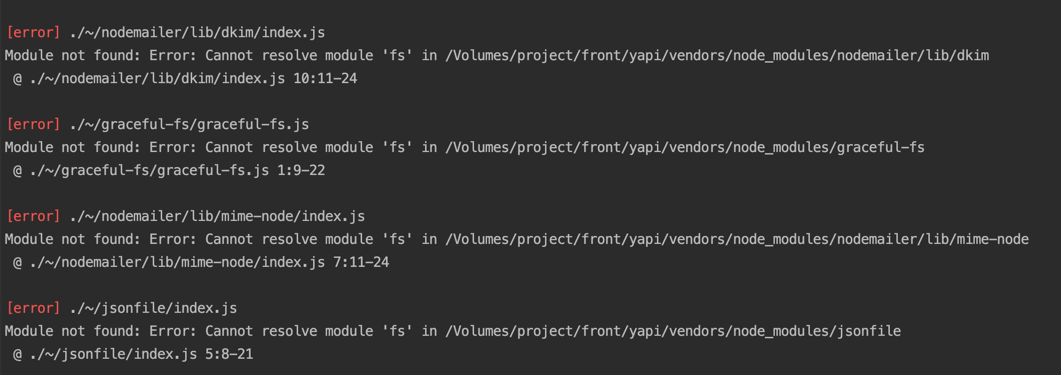 原因:client无法正确导入并解析配置文件json
原因:client无法正确导入并解析配置文件json
路径:/common/postmanLib.js
try {
const yapi = require('../server/yapi');
scriptEnable = yapi.WEBCONFIG.scriptEnable === true;
} catch (err) {}这里是“请求配置”脚本是否生效的判断条件,其实没必要有这个判断,毕竟这是基础功能,scriptEnable纯属多此一举
解决: 删掉以上代码,并将let scriptEnable = true;即可 之后重新运行build命令,则不再报错
NODE_ENV=production ykit pack -m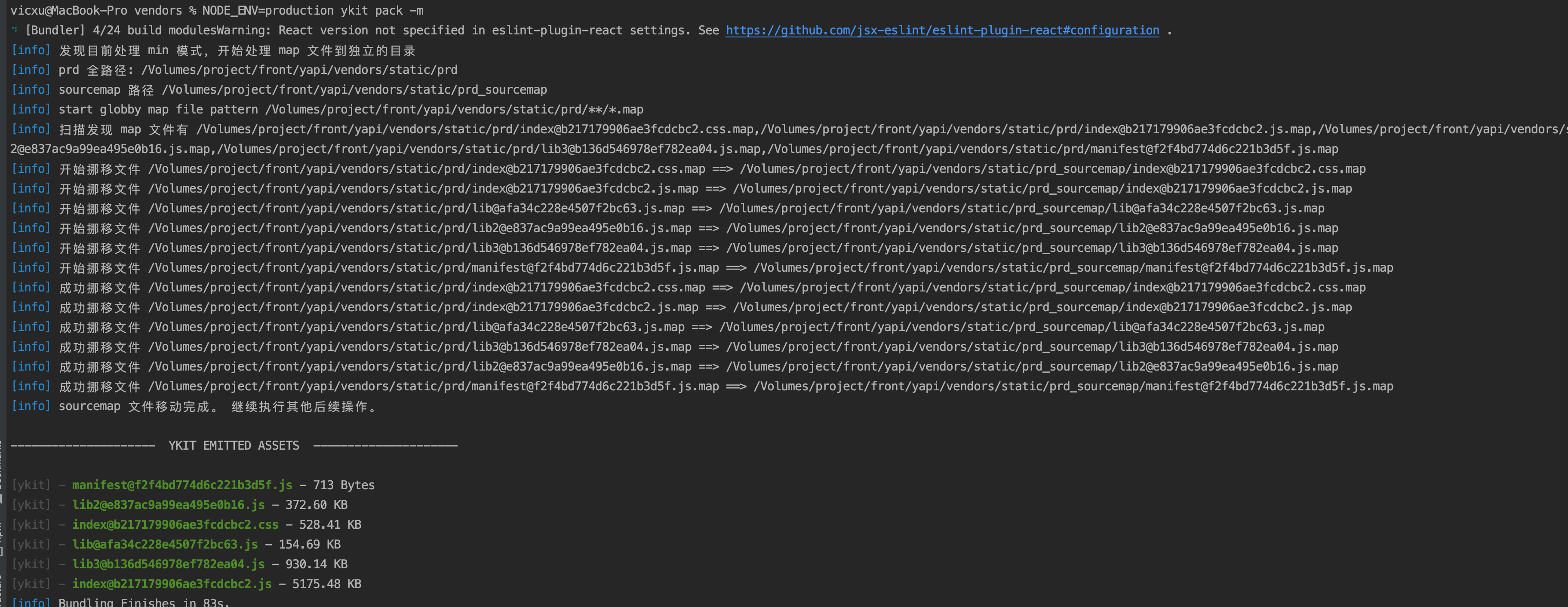
全方面修复升级沙盒导致高级mock和自动化测试一系列bug
路径: /server/utils/sandbox.js
const Safeify = require('safeify').default;
module.exports = async function sandboxFn(context, script, autoTest) {
// 创建 safeify 实例
const safeVm = new Safeify({
timeout: 3000, //超时时间
asyncTimeout: 10000, //包含异步操作的超时时间
unrestricted: true,
quantity: 4, //沙箱进程数量,默认同 CPU 核数
memoryQuota: 500, //沙箱最大能使用的内存(单位 m),默认 500m
cpuQuota: 0.5, //沙箱的 cpu 资源配额(百分比),默认 50%
unsafe: {
modules: {
assert: 'assert',
mockjs: 'mockjs'
}
}
})
safeVm.preset('const assert = require("assert");const Mock = require("mockjs"); const Random = Mock.Random;');
// 执行动态代码·
if (autoTest) {
script += "\n return {}";
} else {
script += "\n return {mockJson, resHeader, httpCode, delay}";
}
const result = await safeVm.run(script, context)
// 释放资源
safeVm.destroy()
return result
}在高级mock调用sandboxFn处,入参autoTest = false
sandbox = await sandboxFn(sandbox, script, false);
sandbox.delay = isNaN(sandbox.delay) ? 0 : +sandbox.delay;
context.mockJson = sandbox.mockJson;
context.resHeader = sandbox.resHeader;
context.httpCode = sandbox.httpCode;
context.delay = sandbox.delay;在自动化测试调用sandboxFn处,入参autoTest = true
if (colData.checkScript.enable) {
let globalScript = colData.checkScript.content;
// script 是断言
if (globalScript) {
logs.push('执行脚本:' + globalScript)
result = await sandboxFn(context, globalScript, true);
}
}
let script = params.script;
// script 是断言
if (script) {
logs.push('执行脚本:' + script)
result = await sandboxFn(context, script, true);
}总结
- 经过以上的修复,所有正常功能都已恢复使用
- 具体代码可看github源码:yapi
- 同时还添加了其他组件,并修复组件内的问题:例如添加用户,接口自动鉴权,通知, 自动化通知等功能
- 下载源码,并解压node_modules, 运行项目即可
- config.json参考
{
"port": "3000",
"adminAccount": "admin@admin.com",
"adminPassword":"admin",
"timeout": 120000,
"closeRegister":true,
"db": {
"servername": "127.0.0.1",
"DATABASE": "yapi",
"port": 27017
},
"mail": {
"enable": false
},
"plugins": [
{
"name": "notifier",
"options": {
"host": "http://localhost:3000"
}
},
{
"name": "interface-oauth2-token"
},
{
"name": "add-user"
},
{
"name": "pl-auto-test",
"options": {
"host": "http://localhost:3000"
}
},
{
"name": "api-watch"
}
]
}